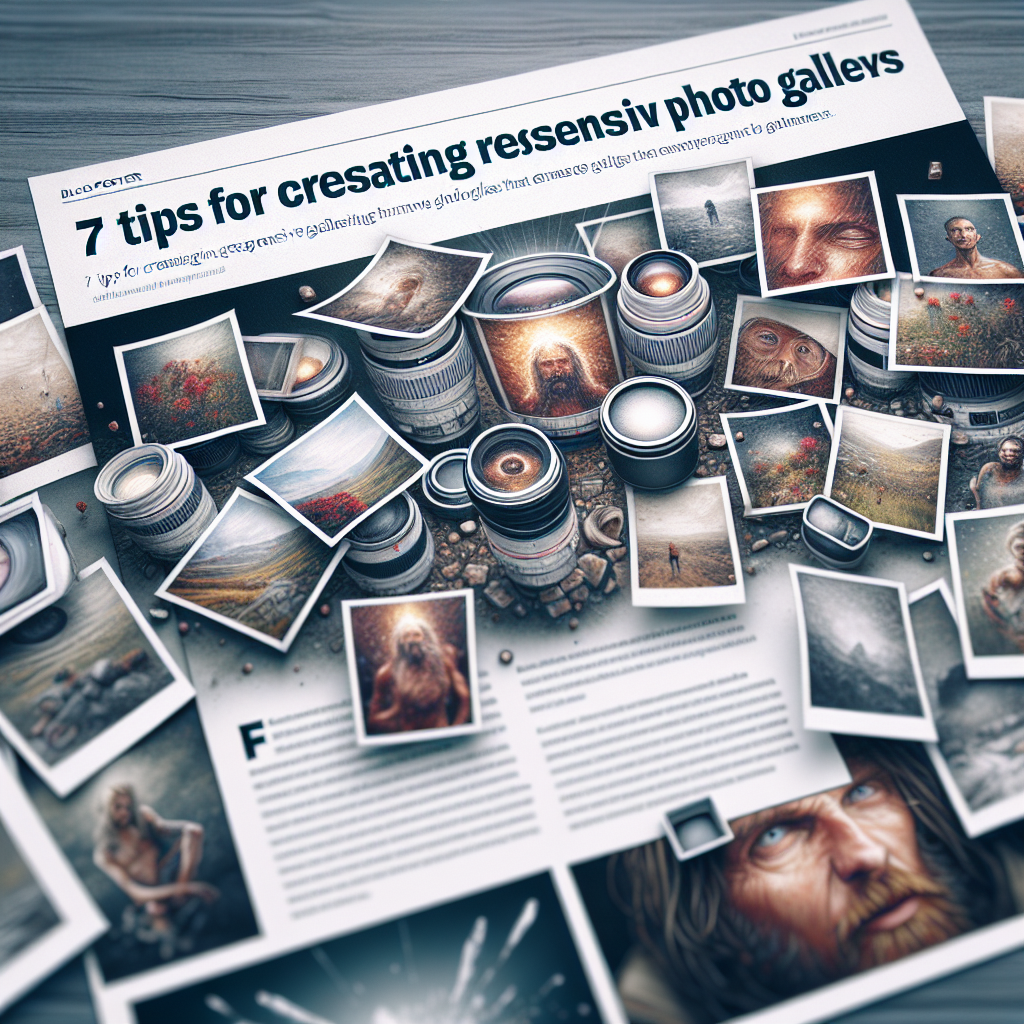Creating a responsive photo gallery is essential for enhancing user experience and maximizing engagement on your website. With the growing number of mobile users, it’s vital to ensure your galleries adapt beautifully to different screen sizes. In this article, we’ll explore seven effective tips to create better responsive photo galleries that not only look stunning but also function seamlessly across all devices.
1. Choose the Right Framework
Selecting the right framework is crucial for building a responsive photo gallery. Frameworks like Bootstrap or CSS Grid provide pre-designed components that can save time and effort. They include features such as fluid grid layouts that automatically adjust based on the user’s screen size, making it easier to create galleries that look great on both desktops and mobile devices.
2. Optimize Images for Speed
Image optimization plays a significant role in the performance of your gallery. High-resolution images can slow down your website, leading to a poor user experience. Use tools like TinyPNG or ImageOptim to compress images without losing quality. Consider using responsive image formats like WebP and implement the srcset attribute to serve different image sizes for various screen resolutions. This ensures faster loading times, which is crucial for retaining visitors.
3. Implement a Flexible Grid Layout
A flexible grid layout is essential for creating a responsive photo gallery. Utilizing CSS properties like flexbox or CSS Grid allows you to create adaptable layouts that can shift based on the device. For instance, you might set your gallery to show three columns on a desktop but reduce to one column on a mobile phone. This adaptive approach ensures that your images are displayed attractively, regardless of the screen size, and maintains a visually appealing aesthetic.
4. Use Lightbox for Image Viewing
Implementing a lightbox feature enhances user engagement by allowing users to view images in a larger format without navigating to a new page. Libraries like Lightbox2 or Fancybox provide easy-to-integrate solutions. This not only offers a better viewing experience but also keeps users on the same page, minimizing bounce rates and encouraging exploration of your gallery content.
5. Ensure Accessibility Features
Accessibility should never be overlooked when designing your photo gallery. Include alternative text for images to aid visually impaired users and improve SEO. Use semantic HTML, such as aria-labels and alt attributes, to provide context and make navigation easier for screen readers. By ensuring your gallery is accessible, you cater to a broader audience, enhancing user experience and boosting your site’s visibility.
6. Test Across Devices and Browsers
No responsive design is complete without thorough testing. Use tools like BrowserStack or Responsive Design Checker to view how your gallery looks on various devices and browsers. Pay attention to loading times, image responsiveness, and overall functionality. Testing enables you to identify and resolve any issues before launching, ensuring a smooth experience for all users.
7. Gather User Feedback
Lastly, don’t underestimate the power of user feedback. After implementing your responsive photo gallery, seek opinions from real users about their experience. Platforms like Survicate or simple feedback forms can offer insights into what works and what doesn’t. This data can guide future updates and improvements, helping ensure your gallery remains engaging and user-friendly.
In conclusion, creating an effective responsive photo gallery involves a combination of strategy, design, and user consideration. By choosing the right framework, optimizing images, and ensuring accessibility, you can craft a gallery that enhances user experience across all devices. Implement these seven tips from Themewizz Technologies to create visually appealing and functional galleries that will captivate your audience and keep them coming back for more.