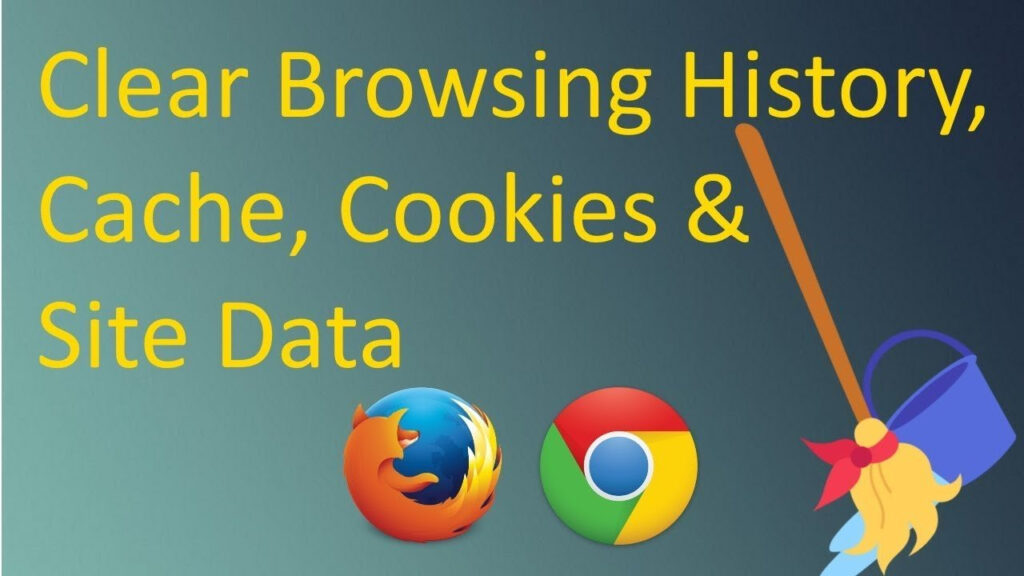As you may guess by the name, implementing a Clear-Site-Data header is a great way to tell a client to clear browsing data such as cache, storage, cookies, or everything. This gives you more control over how you want to store the website’s data in the browser.
Apache
Let’s say you want to clear the origin cache, you can add below.
Header always set Clear-Site-Data "cache"Which will output HTTP response as below.
HTTP/1.1 200 OK
Date: Thu, 29 Apr 2021 07:52:14 GMT
Server: Apache/2.4.37 (centos)
Clear-Site-Data: cache
Last-Modified: Thu, 29 Apr 2021 06:40:41 GMT
ETag: "3-5c116c620a6f1"
Accept-Ranges: bytes
Content-Length: 3
Keep-Alive: timeout=5, max=100
Connection: Keep-Alive
Content-Type: text/html; charset=UTF-8or, to clear everything.
Header always set Clear-Site-Data "*"Nginx
Let’s set Nginx to clear cookies.
add_header Clear-Site-Data "cookies";And, you will see the output below.
HTTP/1.1 200 OK
Server: nginx/1.14.1
Date: Thu, 29 Apr 2021 07:55:58 GMT
Content-Type: text/html
Content-Length: 4057
Last-Modified: Mon, 07 Oct 2019 21:16:24 GMT
Connection: keep-alive
ETag: "5d9bab28-fd9"
Clear-Site-Data: cookies
Accept-Ranges: bytes