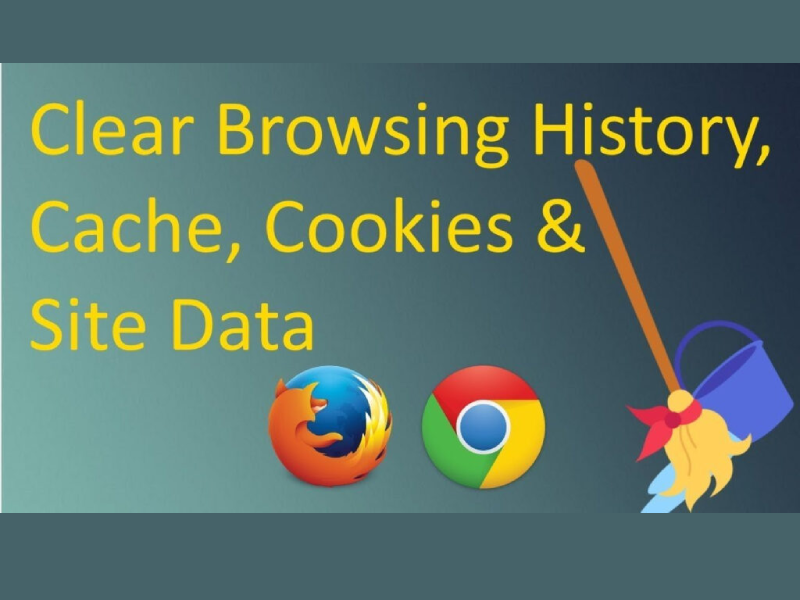As you might guess from the name, the Clear-Site-Data HTTP header is a powerful tool that instructs a client (usually a browser) to clear stored data related to a website. This includes cache, storage, cookies, or even all site data. By implementing this header, you gain precise control over how your website’s data is managed within the user’s browser. This is particularly useful when deploying updates, fixing bugs, or ensuring privacy compliance.
How It Works
When a server sends this header in its HTTP response, it tells the browser to clear specific types of stored data. This helps avoid issues caused by old cached files or cookies that interfere with the site’s proper functioning after an update. Additionally, it improves security by allowing sensitive data to be wiped when necessary.
Usage Clear Site Data with Apache
If you run an Apache server and want to clear the origin cache, add this directive to your configuration:
apacheCopyEditHeader always set Clear-Site-Data "cache"
This results in a response header like:
cssCopyEditClear-Site-Data: cache
The browser then clears all cached resources associated with your site’s origin. To clear all stored data, use:
apacheCopyEditHeader always set Clear-Site-Data "*"
Usage Clear Site Data with Nginx
On Nginx, to clear cookies, add this line to your configuration:
nginxCopyEditadd_header Clear-Site-Data "cookies";
The browser will receive this header and delete all cookies related to your site.
Why Use This Header?
Implementing this header improves your website’s reliability and user experience. After updates, cached files might cause users to see outdated content or encounter errors. Clearing client-side storage ensures visitors get the latest version. Moreover, wiping cookies and storage helps protect user privacy, especially after logout or when handling sensitive data.
Summary
In brief, this HTTP header provides a simple way to instruct browsers to clear site data, enhancing your control over client interactions. Whether using Apache or Nginx, adding this header is straightforward and beneficial.
Useful Tools for HTTP Security Headers
To analyze and improve your website’s HTTP headers, including security headers, consider using these online scanners:
- Tech Support Office HTTP Header Scanner:
Scan your website and get recommendations to improve security.
https://techsupportoffice.com/http-header-scanner - Themewizz HTTP Header Scanner:
Another useful tool to analyze your site’s headers and security.
https://themewizz.com/http-header-scanner/
These tools help maintain a secure, optimized website.