Build a real estate website with this powerful, ready-to-use, free real estate WordPress theme.
Real Estate WordPress Website Template
$25.00
Build a real estate website with this powerful, ready-to-use, free real estate WordPress theme.
⚡ WooCommerce Product Quick View Plugin
The TWZ WooCommerce Product Quick View Plugin speeds up the shopping experience by letting customers preview product details in a stylish popup — without leaving the current page. This intuitive plugin helps users browse your store more efficiently, reducing clicks and keeping them focused on purchasing.
With a clean, responsive popup layout, shoppers can view product images, prices, variations, descriptions, and add items to their cart instantly — all without navigating to a separate product page.
This is the perfect plugin for improving your store’s usability, boosting conversion rates, and giving your website a modern, user-friendly touch.
Why You Should Use This Plugin
👁 Quick Product Previews = Faster Decisions
Let users view essential product details in a modal window without page reloads, streamlining the browsing and buying process.
🛒 Reduce Cart Abandonment
By minimizing navigation steps, shoppers stay engaged and are more likely to complete their purchases.
⚙️ Seamless Theme Integration
Works beautifully with most WooCommerce themes out of the box — no custom coding required.
How This Plugin Will Help Your Website
🪟 Modern Quick View Popups
Display product images, pricing, variation selectors, and the Add to Cart button — all in a clean, responsive modal window.
⚡ Faster Shopping Experience
Help customers move through your store more quickly by eliminating extra page loads.
🎨 Customizable Design Options
Easily adjust popup styles to match your store’s look and feel with basic settings and styling options.
📱 Fully Responsive
Designed to work smoothly on desktop, tablet, and mobile devices.
🧠 Boosts Conversions & UX
Improves the user journey by reducing effort and keeping users focused on purchasing decisions.
🛠️ Developer-Friendly & Lightweight
Built with clean code and performance in mind, this plugin won’t slow down your site.
🔑 Key Features of TWZ WooCommerce Product Quick View Plugin
🪟 Instant Product Preview in a Popup
Let users view product details in a sleek modal window without leaving the shop or category page — minimizing clicks and improving navigation.
🖼️ Displays Essential Product Info
Quick view popups show product images, price, short description, variations (if available), and the Add to Cart button — everything your customers need to make a decision.
🎨 Fully Customizable Popup Design
Adjust popup width, background color, text styles, and button appearance to match your store’s branding — all from an intuitive settings panel.
📱 Responsive & Mobile-Friendly
Quick views are fully optimized for smartphones and tablets, ensuring a smooth shopping experience on any device.
⚡ Faster Browsing & Better UX
Reduce the time it takes for customers to view multiple products, helping them make decisions faster and stay engaged longer.
🧩 Seamless WooCommerce Integration
Designed to work perfectly with default WooCommerce functionality and most modern themes — no complex setup required.
🛠️ Lightweight & Performance Optimized
Built for speed and efficiency, the plugin runs smoothly without bloating your site or impacting page load times.
🧰 Developer & Theme Friendly
Includes hooks and filters for developers, plus works great with popular builders like Elementor, WPBakery, and more.
♿ Accessible & User-Friendly
Designed with accessibility in mind to ensure usability for all customers, including those using screen readers.
🔄 Works Alongside TWZ WooCommerce Enhancements
Combine with other TWZ plugins to create a seamless, conversion-focused shopping experience across your entire store.
You can install the TWZ WooCommerce Product Quick View plugin in two easy ways: Automatically via your WordPress dashboard or Manually via FTP.
Automatic Installation (Recommended)
-
Download the plugin ZIP file from our official website or your account dashboard.
-
In your WordPress admin panel, go to Plugins > Add New.
-
Click on the “Upload Plugin” button at the top.
-
Choose the ZIP file you downloaded and click “Install Now.”
-
Once installed, click “Activate” to enable the plugin on your website.
Manual Installation
-
Unzip the downloaded file.
-
Upload the entire plugin folder (
twz-woo-product-quick-view) to your server via FTP:-
Navigate to your WordPress installation directory.
-
Upload the folder to:
/wp-content/plugins/
-
-
Go to your WordPress dashboard.
-
Navigate to Plugins > Installed Plugins.
-
Locate TWZ WooCommerce Product Quick View and click “Activate.”
Technical Compatibility
This plugin is designed to work seamlessly with a wide range of WordPress and WooCommerce setups. Below is a breakdown of the technical requirements and compatibility features:
-
Minimum PHP version: 8.2.2
We recommend using the latest stable version of PHP for the best performance, security, and compatibility. -
WordPress Version Required: 6.7.2 or higher
The plugin supports all modern versions of WordPress. If you're using an older version, we recommend updating to improve security and performance. -
WooCommerce Version Required: 9.8.1 or higher
Compatible with WooCommerce versions 9.8.1 and above, including the latest releases. This ensures reliable integration with your online store. -
Multisite Support: Yes
The plugin works on WordPress Multisite networks, making it ideal for developers managing multiple stores or sub-sites. -
Languages Supported: English
The default language is English, but the plugin is built to support translations into other languages. -
WPML Compatibility: Fully compatible
Works seamlessly with WPML (WordPress Multilingual Plugin), so you can create product tabs in multiple languages for global audiences. -
Translation Ready: Yes
Includes a .pot file for easy translation using tools like Poedit or Loco Translate. Perfect for international or multilingual websites. -
Supported Regions: Worldwide
This plugin is designed for global use, making it suitable for stores targeting customers from any country.

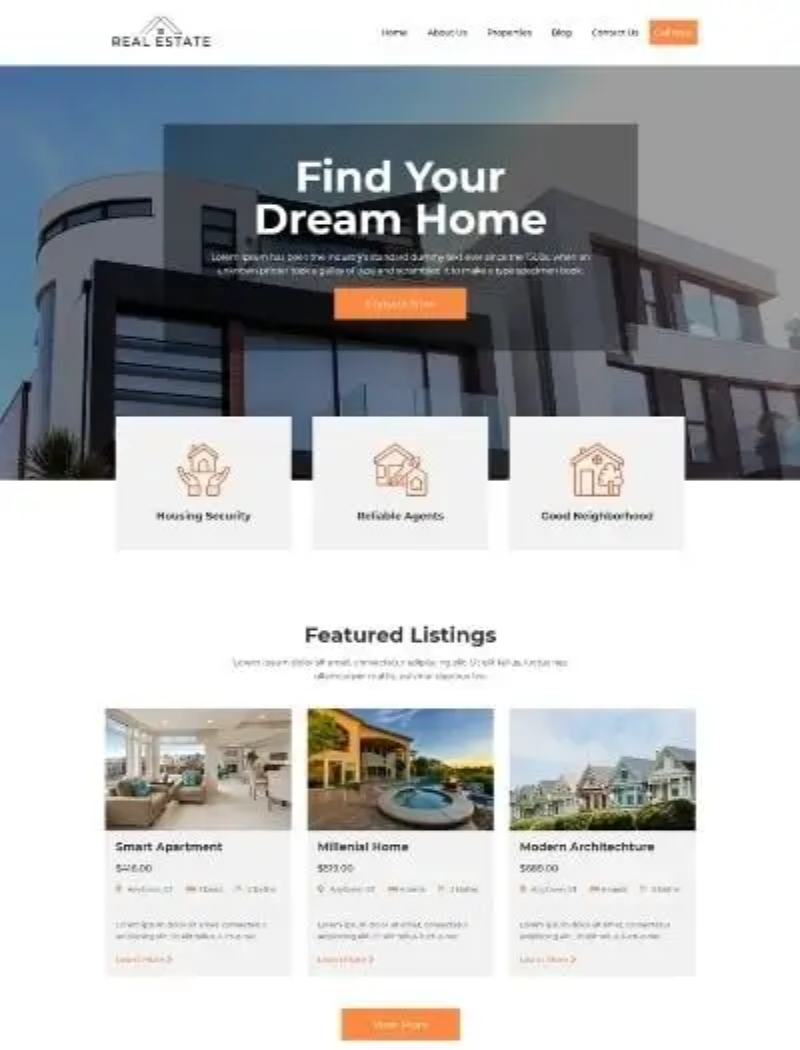
Reviews
There are no reviews yet.