The TWZ Access Control System is a powerful WordPress plugin designed to help you manage and monetize API-based services with ease. Whether you’re offering an AI tool, data API, SaaS utility, or subscription-based digital product, this system gives you full control over API access, usage tracking, and quota enforcement — all deeply integrated with WooCommerce.
✅ Key Features:
-
API Key Generation & Validation
Automatically issue secure API keys to users after WooCommerce purchase. Validate keys for every request.
-
Per-Request Usage Tracking
Log every API call with details like user, product, service, and request date — organized monthly for easy reporting.
-
Usage Quotas & Limits
Set maximum usage per pricing tier using a custom price matrix. Automatically block further access when limits are reached.
-
Alert Thresholds & Email Notifications
Let users set personal usage alerts. When thresholds are hit, they’re notified instantly via email.
-
REST API for Developers
Built-in /twz/v1/usage REST endpoint for logging and querying usage. Works seamlessly with any frontend or backend API service.
-
Admin Control Panel
Manage services, assign API keys, track active users, and view request logs from a clean, intuitive WordPress dashboard.
-
Multi-Service Support
Run multiple API services under a single system — ideal for platforms offering various products or data endpoints.
🛠️ Use Case Examples:
-
AI or ML API services with subscription tiers.
-
Metered usage APIs with custom billing.
-
Digital tools that require request limits per customer.
-
Freelancers and agencies offering client-specific APIs.
This plugin is developer-ready, fully customizable through WordPress hooks and filters, and scalable for growing projects.
The TWZ Access Control System is a powerful and flexible WordPress plugin designed for developers and businesses that need to monitor, limit, and monetize API usage. Here’s a detailed look at its standout features:
✅ Easy API Access Control
-
Generate unique API keys for users and service providers.
-
Protect your endpoints using a secure token-based system.
-
Link API keys with specific WooCommerce products and services.
📊 Real-Time Usage Tracking
-
Automatically logs API usage per user, per product, per month.
-
Track how many times each user consumes your API services.
-
Visual and structured usage reports through custom post types.
⚠️ Alert & Limit Management
-
Set monthly usage thresholds per user.
-
Automatically send email alerts when usage reaches defined limits.
-
Prevent overuse by enforcing hard usage caps with optional blocking logic.
🛒 WooCommerce Integration
-
Link subscriptions or product purchases to API access.
-
Assign API usage quotas based on purchased plans.
-
Supports metered and subscription-based billing strategies.
🔧 Developer-Friendly Architecture
-
Built with extendable hooks and filters.
-
Easily integrate with your custom APIs, plugins, or services.
-
Fully REST-compatible and tested with popular WordPress development stacks.
🔐 Security & Authorization
-
Validates both provider and user API keys for secure communication.
-
Ensures API requests are only allowed for valid, active subscriptions.
🧩 Modular & Scalable
-
Designed with CPTs (Custom Post Types) for logs, subscriptions, and usage.
-
Easily extend to add more features like analytics, rate limiting, or billing.
You can install the TWZ Access Control plugin in two easy ways: Automatically via your WordPress dashboard or Manually via FTP.
Automatic Installation (Recommended)
-
Download the plugin ZIP file from our official website or your account dashboard.
-
In your WordPress admin panel, go to Plugins > Add New.
-
Click on the “Upload Plugin” button at the top.
-
Choose the ZIP file you downloaded and click “Install Now.”
-
Once installed, click “Activate” to enable the plugin on your website.
Manual Installation
-
Unzip the downloaded file.
-
Upload the entire plugin folder (twz-access-control) to your server via FTP:
-
Go to your WordPress dashboard.
-
Navigate to Plugins > Installed Plugins.
-
Locate TWZ Access Control and click “Activate.”
Technical Compatibility
This plugin is designed to work seamlessly with a wide range of WordPress and WooCommerce setups. Below is a breakdown of the technical requirements and compatibility features:
-
Minimum PHP version: 8.2.2
We recommend using the latest stable version of PHP for the best performance, security, and compatibility.
-
WordPress Version Required: 6.7.2 or higher
The plugin supports all modern versions of WordPress. If you're using an older version, we recommend updating to improve security and performance.
-
WooCommerce Version Required: 9.8.1 or higher
Compatible with WooCommerce versions 9.8.1 and above, including the latest releases. This ensures reliable integration with your online store.
-
Multisite Support: Yes
The plugin works on WordPress Multisite networks, making it ideal for developers managing multiple stores or sub-sites.
-
Languages Supported: English
The default language is English, but the plugin is built to support translations into other languages.
-
WPML Compatibility: Fully compatible
Works seamlessly with WPML (WordPress Multilingual Plugin), so you can create product tabs in multiple languages for global audiences.
-
Translation Ready: Yes
Includes a .pot file for easy translation using tools like Poedit or Loco Translate. Perfect for international or multilingual websites.
-
Supported Regions: Worldwide
This plugin is designed for global use, making it suitable for stores targeting customers from any country.

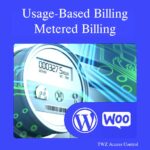
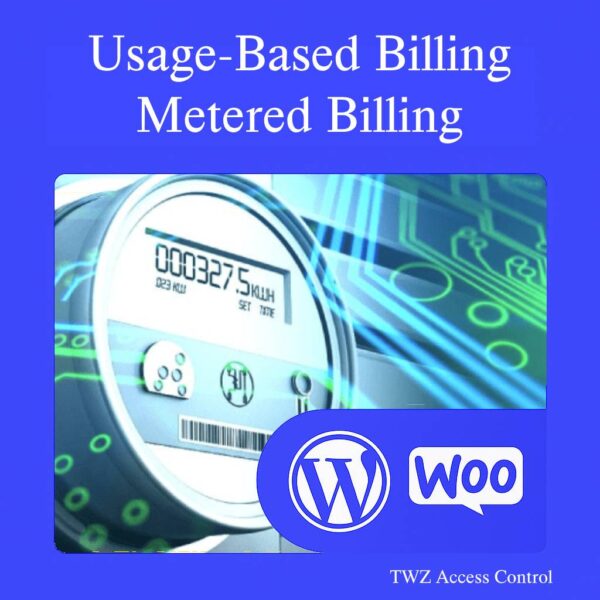
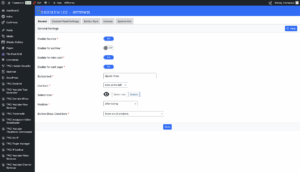
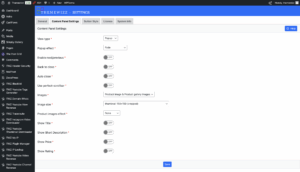
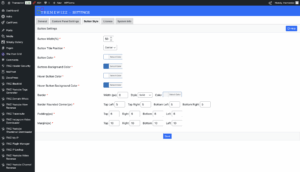



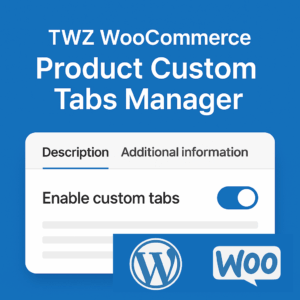
Reviews
There are no reviews yet.