Style Your Store with TWZ WooCommerce Add to Cart Button Plugin
Upgrade your WooCommerce product pages with the TWZ WooCommerce Add to Cart Button Style Plugin. Instead of settling for generic buttons, this plugin gives you full control over how your call-to-action appears — helping you increase clicks and better reflect your brand identity.
Thanks to its intuitive interface, you can easily customize button colors, text, icons, and animations without any coding. As a result, your store becomes more engaging and visually appealing.
🎨 Easily Customize Add to Cart Buttons for WooCommerce
With this plugin, you gain the ability to transform your Add to Cart button in several ways:
-
Modify text, size, background, and borders
-
Apply hover animations for an interactive touch
-
Add custom icons from Font Awesome or upload your own
-
Set global styles or customize per product page
Moreover, the plugin works seamlessly with any WooCommerce theme.
💡 Why Better Button Design Improves Conversions
Your Add to Cart button is one of the most important elements on any product page. When styled correctly, it grabs attention and encourages action. In fact, many online stores see improved conversions after optimizing their button design.
Furthermore, modern shoppers expect professional and intuitive layouts. By using this plugin, you meet those expectations while keeping the shopping experience smooth and visually consistent.
📱 Optimized for Mobile and All Devices
In today’s mobile-first world, responsive design is essential. Fortunately, this plugin is built to display beautifully across all screen sizes — from smartphones to desktops.
📄 Plugin Documentation & 💡 Live Demo
Want to see how it works before installing?
-
📘 View Full Documentation
Learn how to install and set it up: Plugin Docs » -
🧪 Check Out the Live Demo
See the plugin in action on a real store: Live Demo »
By reviewing the documentation and live demo, you’ll get a clear understanding of how the plugin works and how easily it integrates into your WooCommerce store.


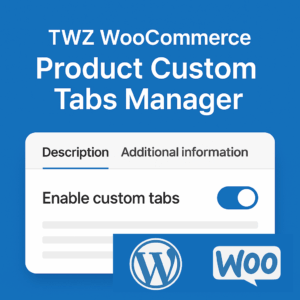



Reviews
There are no reviews yet.