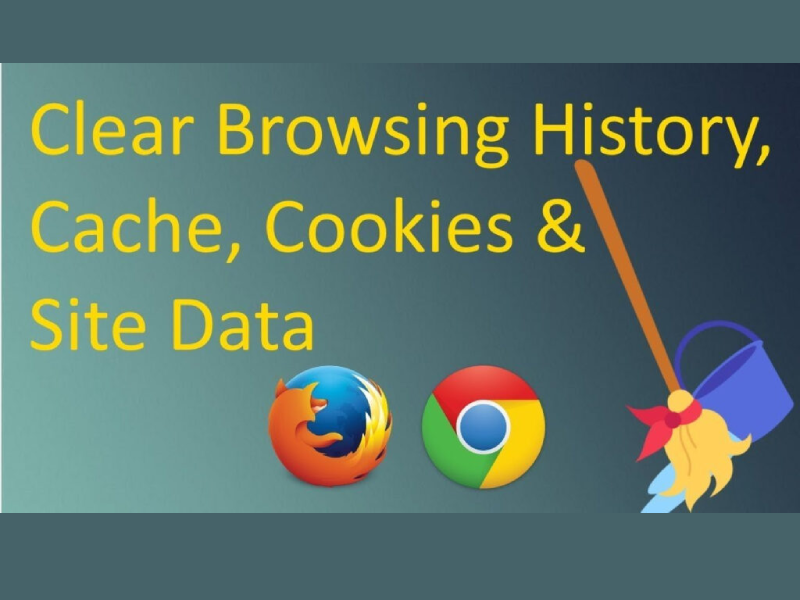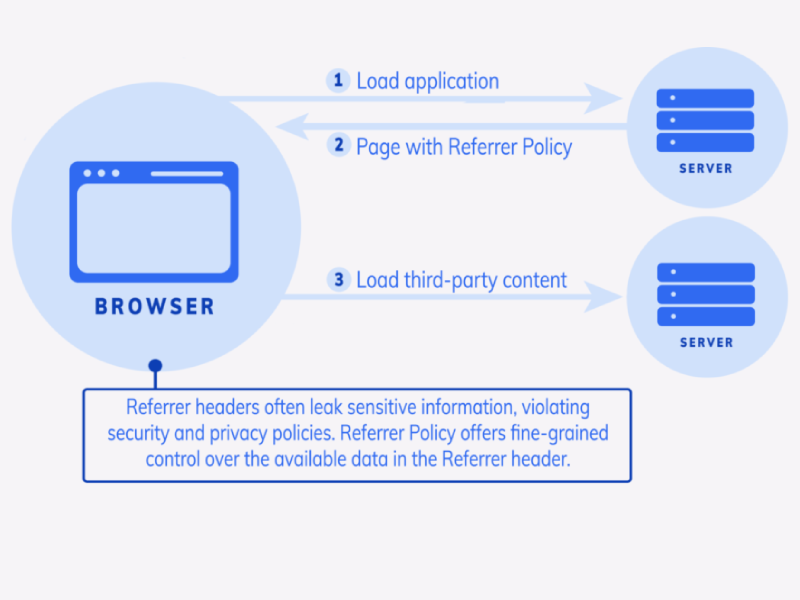Enhance WordPress Security with Two Factor Authentication
Two Factor Authentication (2FA) is a critical security measure for WordPress website development. As online threats continue to rise, incorporating 2FA enhances your website’s protection against unauthorized access. This article delves into the importance of 2FA, offers detailed implementation steps for WordPress, and examines its impact on overall website security. The Importance of Two Factor […]
Enhance WordPress Security with Two Factor Authentication Read More »