WooCommerce Product Custom Tabs Manager
As a WooCommerce store owner, it’s essential to present your products in the best possible light. You want to provide details such as specifications, care instructions, and shipping policies — all without overwhelming the customer. Fortunately, the TWZ WooCommerce Tab Manager Plugin makes this easy.
This plugin allows you to create and manage custom product tabs effortlessly. As a result, you can add extra content like size guides, FAQs, or video demos while keeping your layout clean and organized.
Why Choose WooCommerce Product Custom Tabs Manager Plugin?
➤ Deliver More Information Without Overloading the Page
Instead of long, cluttered descriptions, you can organize content into tabs. This way, users find what they need quickly.
➤ Build Customer Trust and Reduce Returns
By clearly displaying policies and specifications, customers make better-informed decisions. Consequently, you’ll see fewer returns and more satisfied buyers.
➤ Improve the Overall User Experience
Well-structured product pages are not only easier to navigate but also look more professional. Additionally, they’re proven to increase conversions.
🔍 Powerful Features of the TWZ WooCommerce Custom Tabs Manager Plugin
-
Unlimited Custom Tabs
Add any number of tabs — such as “FAQs,” “Materials,” or “Assembly Instructions” — with full content control. -
Flexible Usage Options
Use unique tabs per product or apply global tabs sitewide. For example, a “Warranty Info” tab can appear on every item. -
Drag-and-Drop Organization
Reorder tabs easily with a simple interface. No need for code or technical knowledge. -
Rich Content Support
Insert videos, shortcodes, HTML, and more — making your product pages dynamic and engaging. -
SEO-Friendly and Mobile-Responsive
Your content will load fast and look great across all screen sizes, which also helps improve search rankings. -
Beginner-Friendly Setup
Manage everything from your WordPress dashboard. In short, there’s no coding or developer needed.
TWZ WooCommerce Tab Manager Documentation & Live Demo
Want to explore more before installing?
-
🔎 View Full Documentation: Plugin Docs »
-
💡 See It in Action: Live Demo »
By reviewing the documentation and live demo, you’ll get a clear understanding of how the plugin works and how easily it integrates into your WooCommerce store.

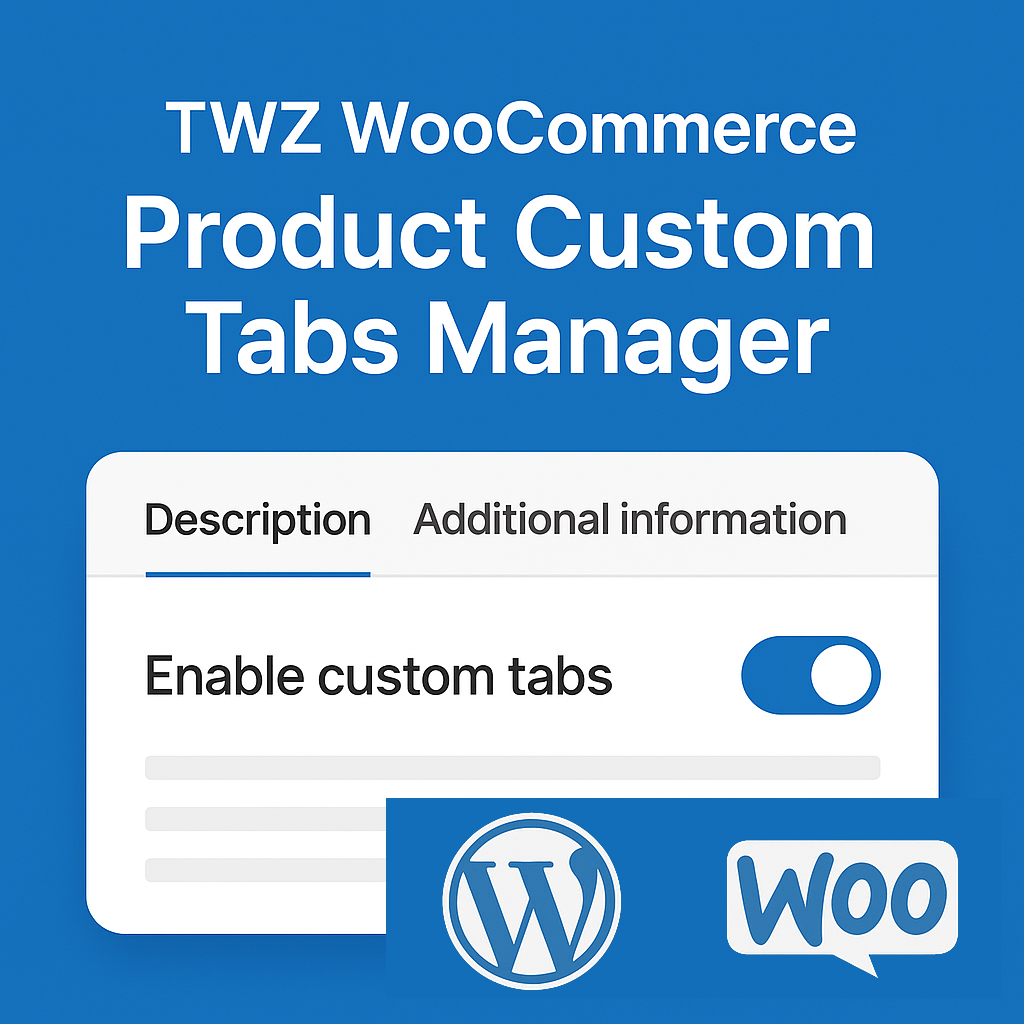




Reviews
There are no reviews yet.