TWZ WooCommerce Tab Style Manager
The TWZ WooCommerce Tab Style Manager Plugin offers complete styling control for your product page tabs—and it requires no coding skills whatsoever. With this powerful plugin, you can easily customize the layout, design, and appearance of WooCommerce tabs using an intuitive interface. Specifically, you can choose between vertical or horizontal tab layouts, adjust colors, spacing, and borders, and therefore create a style that perfectly matches your brand’s identity.
As a result, your product pages will look more professional and polished. Furthermore, they will become easier to navigate, which significantly improves your customers’ overall experience and encourages longer engagement.
Why You Should Use This Plugin
🧩 Match Tabs to Your Store’s Branding
Since your store has a unique look, your tabs should reflect it as well. Whether you operate a modern fashion boutique or a rustic furniture shop, this plugin allows you to easily style your tabs so they complement your theme perfectly. In addition, you can update the design anytime without technical help.
🧠 Better User Experience Leads to Higher Conversions
Tabs that look attractive and are easy to use help customers find information quickly. Consequently, you reduce frustration and boost the likelihood of completing a purchase. Also, smoother navigation tends to increase customer satisfaction and repeat visits.
📱 Mobile-Friendly Styling
Because all tab layouts and styles are fully responsive, your product pages will look stunning and function smoothly on smartphones, tablets, and desktops alike. Moreover, mobile-optimized tabs ensure a consistent brand experience across devices.
How This Plugin Will Help Your Website
Custom Tab Layouts
You can choose from horizontal or vertical tab orientations to best suit your design and content structure. Additionally, this flexibility helps you organize information in the most user-friendly way.
Style Without Code
Simply change font colors, backgrounds, borders, padding, and more—all from a clean settings panel. This means you don’t have to write or edit any CSS code, which saves time and reduces errors.
Live Preview
Moreover, you can instantly see how your changes look thanks to the built-in preview feature. This way, you can fine-tune your design before saving it, ensuring a perfect appearance.
Consistent Design Across Products
You may apply your custom tab styles globally or override styles for specific products as needed. Therefore, you maintain brand consistency while allowing customization where necessary.
Enhanced Visual Hierarchy
Make important tabs like “Shipping Info” or “Customer Reviews” stand out clearly, which guides customer attention effectively. As a result, users find key details without confusion.
Improves Accessibility
Additionally, the cleaner layout and well-structured tabs assist all users, including those who use screen readers or assistive devices. Hence, your store becomes more inclusive and user-friendly.
TWZ WooCommerce Tab Style Manager Plugin Documentation & Live Demo
Want to see the plugin in action or learn how to set it up?
📘 Read the Full Documentation »
Step-by-step guide to installation, customization, and use.
🧪 Try the Live Demo »
Preview the plugin on a live WooCommerce store to see how it performs.
Preview the plugin on a live WooCommerce store to experience its features firsthand.
By reviewing the documentation and live demo, you will gain a clear understanding of how the plugin works. In addition, you will see just how easily it integrates into your WooCommerce store.
Key Features of TWZ WooCommerce Tab Style Manager
🎨 Customize Tab Layouts
Choose between horizontal or vertical tab designs to suit your store's layout and content flow. Vertical tabs work great for long descriptions, while horizontal tabs keep things compact.
🖌️ Fully Customizable Design
Easily change tab background color, font color, border styles, hover effects, and spacing — all from the WordPress admin, no coding required.
📱 Responsive & Mobile-Friendly
All tab styles automatically adapt to mobile and tablet screens, ensuring smooth user experience on all devices.
🧪 Live Preview While Editing
Instantly preview your tab style changes in real-time before applying them to your live store.
🗂️ Global or Product-Specific Styling
Apply tab styles across your entire store or customize them per product. Ideal for highlighting certain product categories or special collections.
🧰 Easy Integration with WooCommerce
Built to work seamlessly with the default WooCommerce tab structure and most third-party WooCommerce tab-related plugins.
♿ Accessibility Optimized
Designed with best practices for usability, ensuring better navigation for users with screen readers or assistive tools.
🧩 Lightweight & Compatible
Minimal impact on site speed. Fully compatible with modern themes, page builders (like Elementor, WPBakery), and caching plugins.
🔄 Works Alongside TWZ WooCommerce Tab Manager
Pair it with our TWZ Tab Manager Plugin to combine powerful layout control with rich content management.
You can install the TWZ WooCommerce Product Tab Style Manager plugin in two easy ways: Automatically via your WordPress dashboard or Manually via FTP.
Automatic Installation (Recommended)
-
Download the plugin ZIP file from our official website or your account dashboard.
-
In your WordPress admin panel, go to Plugins > Add New.
-
Click on the “Upload Plugin” button at the top.
-
Choose the ZIP file you downloaded and click “Install Now.”
-
Once installed, click “Activate” to enable the plugin on your website.
Manual Installation
-
Unzip the downloaded file.
-
Upload the entire plugin folder (twz-woo-product-tab-style) to your server via FTP:
-
Go to your WordPress dashboard.
-
Navigate to Plugins > Installed Plugins.
-
Locate TWZ WooCommerce Product Tab Style Manager and click “Activate.”
Technical Compatibility
This plugin is designed to work seamlessly with a wide range of WordPress and WooCommerce setups. Below is a breakdown of the technical requirements and compatibility features:
-
Minimum PHP version: 8.2.2
We recommend using the latest stable version of PHP for the best performance, security, and compatibility.
-
WordPress Version Required: 6.7.2 or higher
The plugin supports all modern versions of WordPress. If you're using an older version, we recommend updating to improve security and performance.
-
WooCommerce Version Required: 9.8.1 or higher
Compatible with WooCommerce versions 9.8.1 and above, including the latest releases. This ensures reliable integration with your online store.
-
Multisite Support: Yes
The plugin works on WordPress Multisite networks, making it ideal for developers managing multiple stores or sub-sites.
-
Languages Supported: English
The default language is English, but the plugin is built to support translations into other languages.
-
WPML Compatibility: Fully compatible
Works seamlessly with WPML (WordPress Multilingual Plugin), so you can create product tabs in multiple languages for global audiences.
-
Translation Ready: Yes
Includes a .pot file for easy translation using tools like Poedit or Loco Translate. Perfect for international or multilingual websites.
-
Supported Regions: Worldwide
This plugin is designed for global use, making it suitable for stores targeting customers from any country.


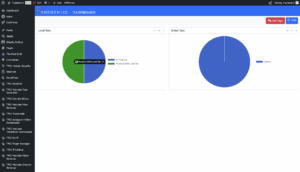
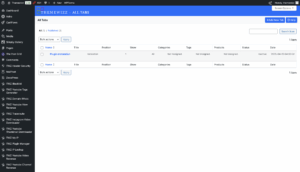
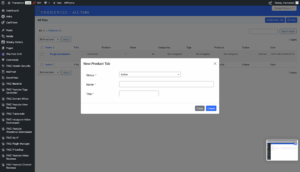
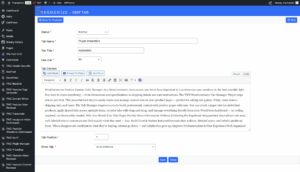
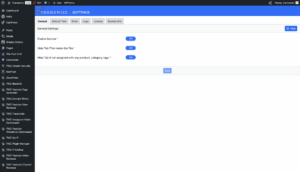
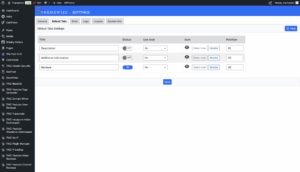
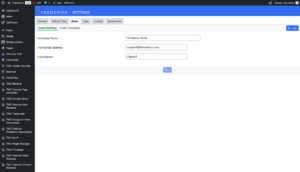
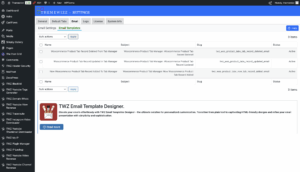
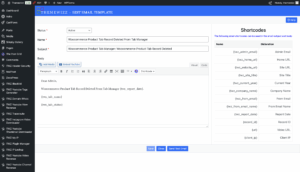
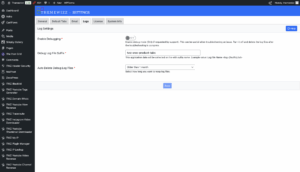


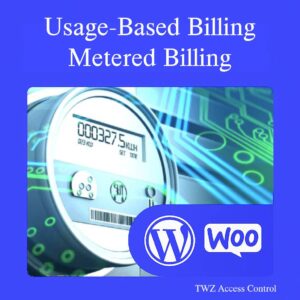

Reviews
There are no reviews yet.